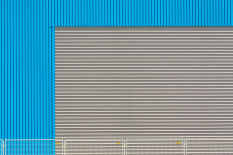In today’s hyper-connected world, social media plays a huge role in how we communicate, share, and interact. But for many users, platforms like Instagram have become overwhelming or simply no longer serve their purpose. If you’re considering deleting your Instagram account permanently, you’re not alone. Millions worldwide are stepping back from social media to reclaim their time, privacy, and mental well-being.
This article provides a step-by-step guide on how to delete your Instagram account in 2025, along with insights into why users are making this decision and alternative ways to manage your digital footprint.
Why Are More People Leaving Instagram?
While Instagram remains one of the most popular social platforms globally, many users are deciding to walk away for several reasons:
- Privacy Concerns: With ongoing discussions around data security, people are more cautious than ever about what they share.
- Mental Health Awareness: Studies show that excessive social media use contributes to anxiety, depression, and self-esteem issues.
- Time Management: Social media can become a major time drain, distracting users from work, relationships, or hobbies.
- Digital Detox Trend: Many individuals and families are choosing to disconnect to enjoy life offline.
Whatever your reason, knowing how to properly delete your Instagram account is key to protecting your data and personal information.
4 Methods to Permanently Delete Your Instagram Account
The process has changed slightly over the years, but here’s the latest, most reliable method:
Step 1: Direct Link Access
The fastest route is to visit the official Instagram Account Deletion page. This avoids the need to navigate multiple menus or settings within the app.
Step 2: Log In
Enter your Instagram credentials to access your account settings.
Step 3: Choose a Reason for Leaving
Instagram will ask for your reason for deletion. You can select from options like privacy concerns, too much time spent on the app, or other personal reasons.
Step 4: Confirm Your Choice
After submitting your reason, you’ll be prompted to re-enter your password and confirm deletion.
Important: Instagram offers a 30-day grace period. During this time, your account is deactivated but recoverable if you change your mind. After 30 days, all your data, photos, videos, and profile information are permanently removed.
Alternatives to Deleting Your Account
Not ready for a permanent goodbye? Consider these alternatives:
Temporary Deactivation: Your profile, photos, and likes will be hidden but can be restored anytime.
Limit Usage: Set daily time limits within the Instagram app to control your screen time.
Privacy Settings: Tighten your privacy by switching to a private account and managing follower requests.
Final Thoughts
The decision to delete Instagram is personal, but it reflects a growing awareness of digital well-being. Whether you’re stepping away temporarily or making a permanent exit, understanding your options is empowering.For more detailed, trustworthy tech guides, including how to safeguard your privacy and optimize your digital experience, explore GetFast.ca. Their up-to-date resources help you stay informed in today’s fast-paced digital world.